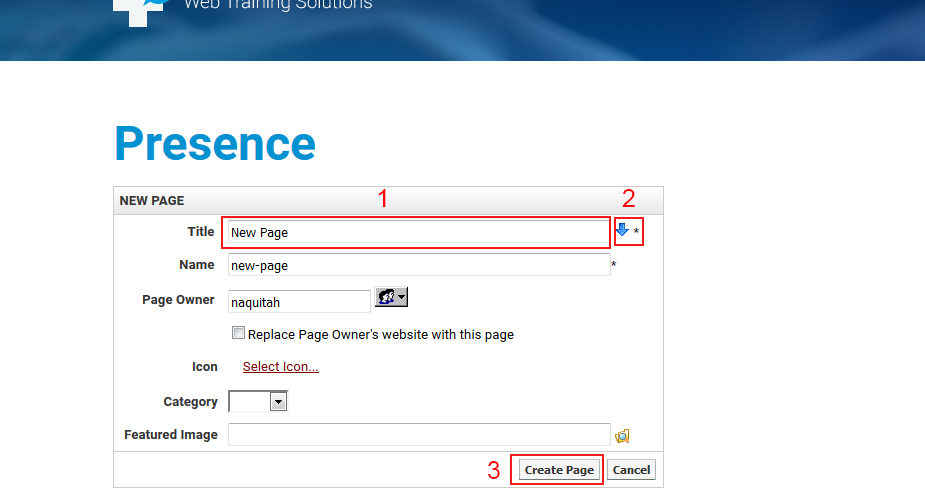When creating pages, you must already be on page of the main menu item you want your new page to be a child of. For example, if you want to add a "First Visit" page under the "Patient Info" main menu item, you must first navigate to the "Patient Info" page.
If you want to create a new main menu item, then navigate to the home page to add it.
Once you are on the proper page, click on the "+ Page" button in the administration bar then select the page type.
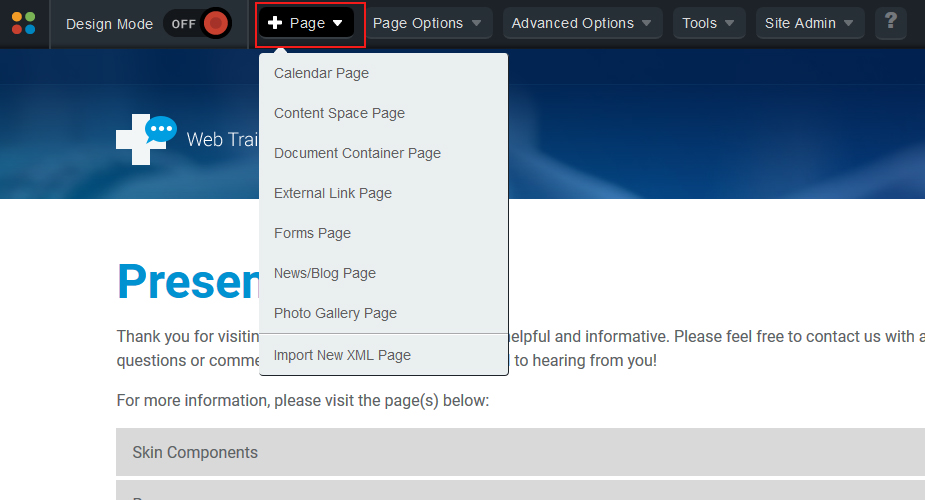
- Type the name of the page in the "Title" text box.
- Click the blue arrow to set the "name" of the page which is how it will display in the URL.
- Click the "Create Page" button.