If a file/image is downloaded that has a duplicate name, the item without the (#) is downloaded.
Steps to reproduce:
- Log into a customer site as a global admin and navigate to System Administration > Global Image Library
- Select a folder and select 'Upload'
- Select a file/image to upload and select 'Add Files'
- Once the item is added to the folder and appears in the library, repeat steps 2 and 3 using the same file/image
- You should now have two items in the library that have the same file name but with (1) next to one of them
- Select the item that has the (1) next to its file name and choose 'Download'
Actual Result: When the file is downloaded, the file name is shown without the (1)
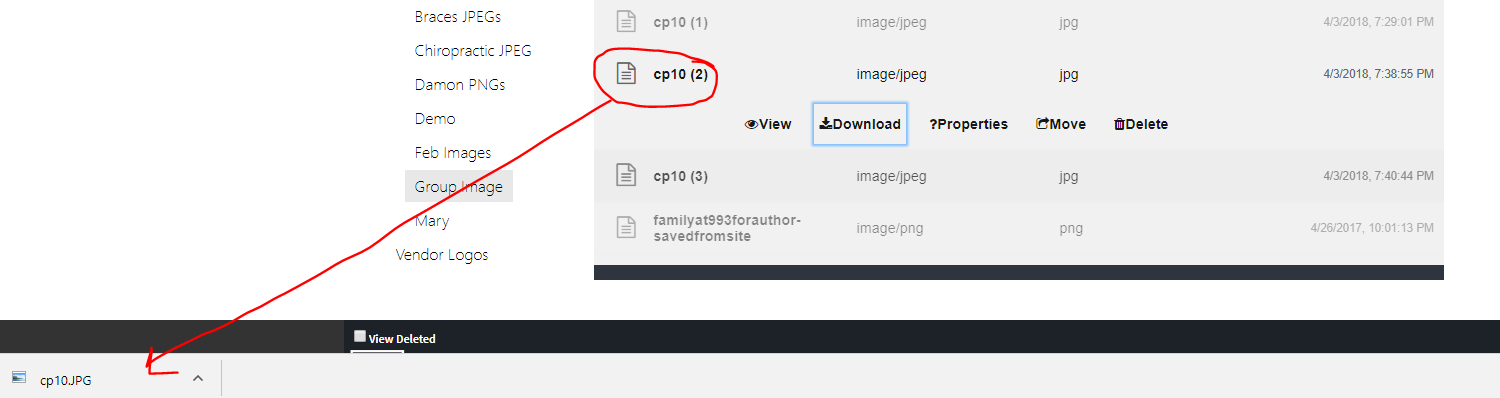
Expected Result: Ideally we should add validation on upload that prevents a user from uploading items using the same name, however in this case when the item is downloaded it should be downloaded using the same file name that appears in the library to avoid confusion.
Jira Ticket: https://reliance.atlassian.net/browse/PRES-1669