Dropdown menu appears on at the middle of the page when you right click.
Steps to reproduce:
- Log into a customer site as a global admin.
- From the admin toolbar hover over the application launcher and select 'System Administration'
- Expand all folders so that the scroll bar appears
- Scroll down to a folder located closer to the bottom of the page and right click on it
Actual Result: The drop down menu appears at the middle of the page.
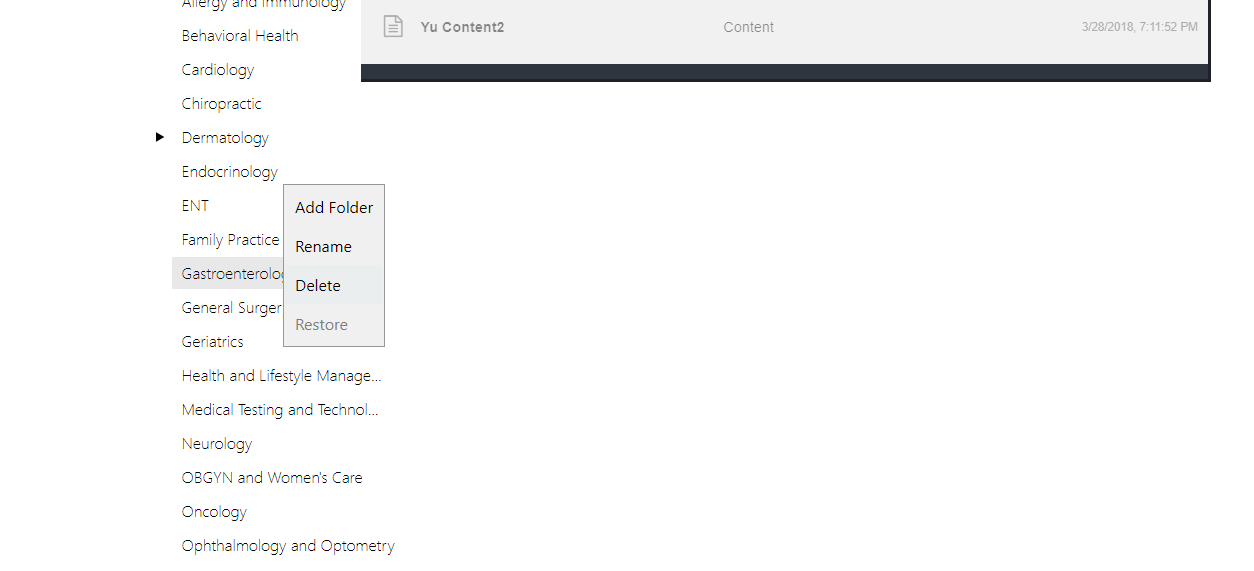
Expected Result: Drop down menu should appear next to the folder you selected.
Jira Ticket: https://reliance.atlassian.net/browse/PRES-1668