No validation check is made if user edits an existing item in Global Content Library and renames it the same name as another item that already exists in that folder.
Steps to Reproduce:
- Log into the root site as a global admin
- Go to System Administration > Global Content Library
- Select a folder containing atleast two items
- Select one of the items and select 'Edit'
- Change the title/name of the item so that it is identical to the name of the other item in the folder
- Select 'Update'
Actual Result: The item is saved and you now have two items in the folder with the same name/title.
Expected Result: A validation check should be made and an error message should display indicating that titles must be unique. For consistency purposes we can use the same prompt that is displayed when a user creates a new item and tries to save it using the name of an already existing item in that folder (see screenshot).
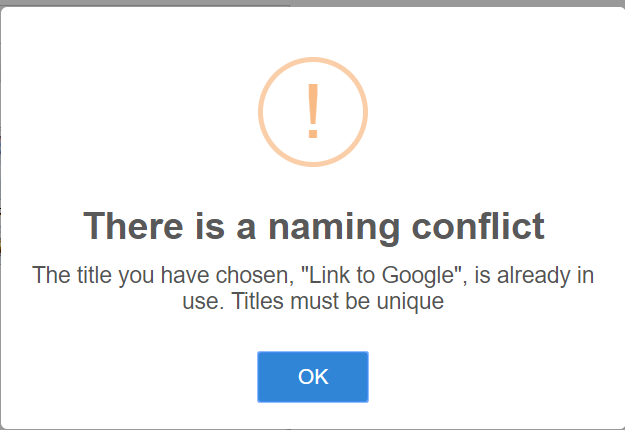
Jira Ticket: https://reliance.atlassian.net/browse/PRES-1500