Click "+ Page" in the administration bar and create a "News/Blog Page".
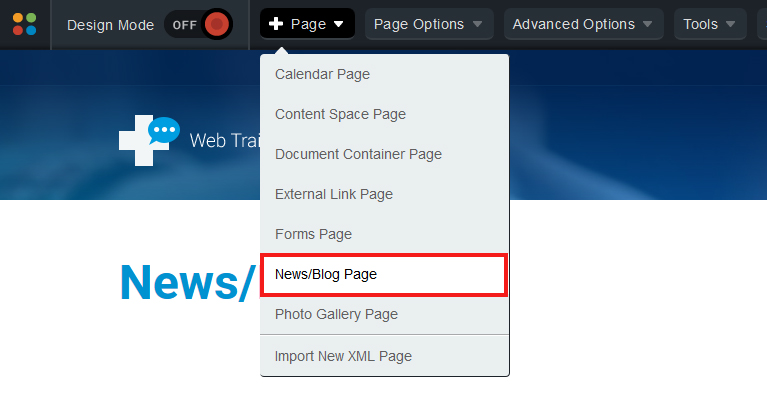
You must be ON your blog page in order to create new entries. When you want to create a new blog entry, click the "+ Page" in the administration bar and select "News/Blog Content Page".
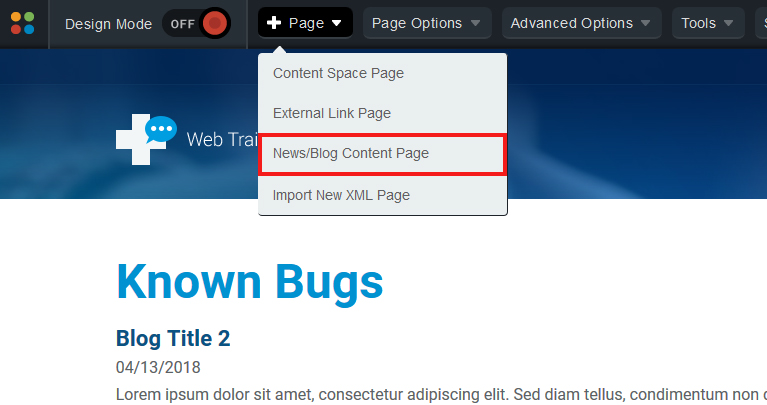
- In the "Title" text box, put the name of your blog entry.
- Press the blue arrow to populate the "name" which is what shows in the URL.
- Click "Create Page".
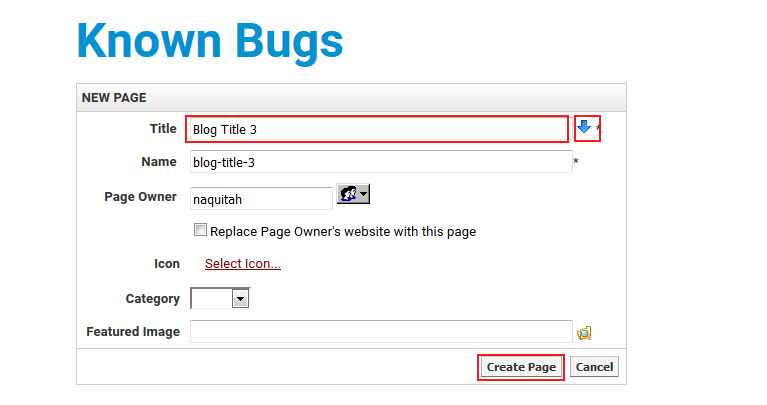
You will now want to fill in the fields in the Page Content section.
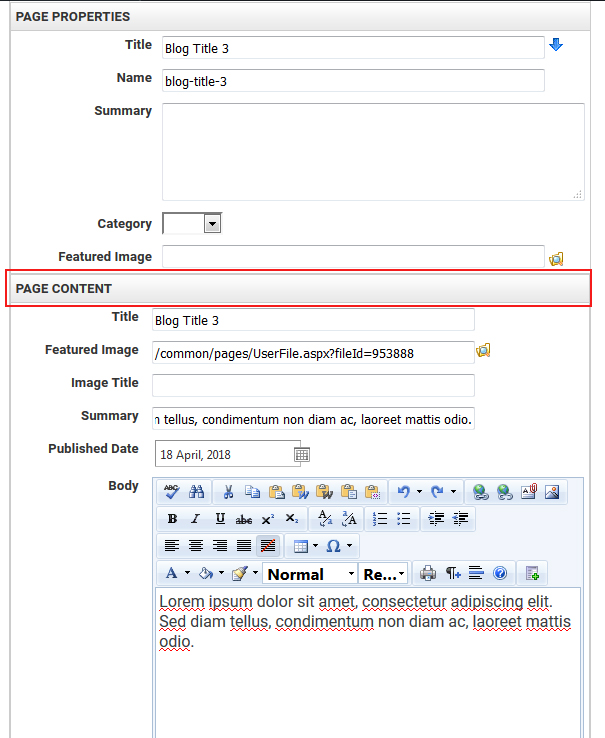
Title: Title of the blog post
Featured Image: Image that will show up on the blog listing and the actual blog entry page.
Summary: Blurb text that shows on the blog listing page
Published Date: Date that shows on blog listing page and on the blog entry page.
Body: Text that shows on the full blog entry page.
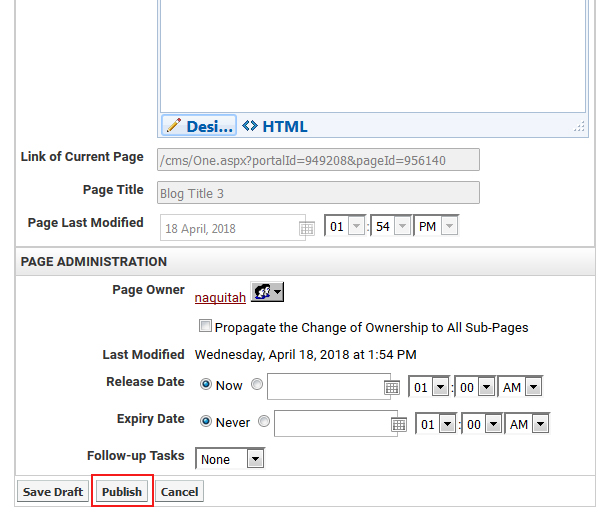
Hit "publish" then "Yes" to successfully publish your blog entry.
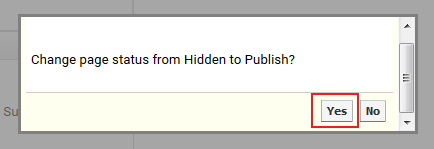
Note: Blog entries may take a few minutes to show up on the blog listing page.